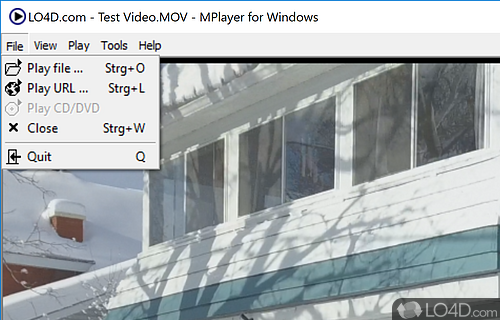Free and open source media player which can play most popular and even obscure video and audio file formats and codecs.
MPlayer for Windows is an impressive media player which comes with support for a plethora of different media formats, some of them common but many are not.
In terms of support for different video and audio formats, MPlayer for Windows certainly has you covert and in fact, many of the other media player on the market use MPlayer as a base to build their own players since it's open source.
The interface of this application is not at all difficult to navigate and it can easily be compared to the original Media Player Classic on older and legacy versions of Windows; it also shares a resemblance to VLC Player. MPlayer's menu system is pretty bare-bones and includes the main menu items of File (to open files or quit the program), View (to adjust the video size or toggle On Screen Display) and Play. The Tools menu can access MPlayer's settings or change the aspect ratio of the currently opened file.
The settings area of MPlayer for Windows can modify how the program works and provides settings for the sound driver, output device, post processing, aspect ratio, de-interlace or change the display language.
In terms of performance, MPlayer for Windows is fast as any other media player and opens and decodes files quick and easy, regardless of the format you're opening with it.
In conclusion, MPlayer is a versatile and useful media player to have, especially if you have some uncommon formats or your preferred media player of choice is having difficulties.
Features of MPlayer for Windows
- Advanced: Includes advanced features such as video filters, audio delay control and video frame capture.
- Audio: Includes an audio equalizer for tweaking sound.
- Codecs: Includes built-in codecs for popular formats.
- Control: Offers playback speed control and frame stepping.
- Formats: Playback of AVI, MPEG, WMV, ASF, RM, MP3, OGG, WAV and more.
- Network: Supports streaming from network sources like FTP/HTTP servers.
- Platforms: Runs on all modern versions of Windows.
- Playback: High quality media playback of a wide variety of formats.
- Playlist: Automatically saves and reloads playlists.
- Plugins: Includes support for various plugins and extensions.
- Skins: Includes customizable skins for GUI elements.
- Streaming: Stream audio and video content from the web.
- Subtitles: Support for external and embedded subtitle files.
- Video: Supports full-screen video playback with a variety of video settings.
Compatibility and License
Is MPlayer for Windows free to download?
MPlayer for Windows is available for free and released under the open source GPLv2 license on Windows from media players. The license provides the options to freely download, install, run and share this program without any restrictions. The source code for MPlayer for Windows should be freely available and modifications are certainly permitted as well as the option to inspect the software.
Is MPlayer for Windows for Windows 11?
Yes. It can run on a PC with Windows 11 or Windows 10. Previous versions of the OS shouldn't be a problem with Windows 8 and Windows 7 having been tested. It runs on both 32-bit and 64-bit systems with no dedicated 64-bit download provided.
Other operating systems: The latest MPlayer for Windows version from 2026 is also available for Android and Mac. These are often available from the app store.
Filed under:
- MPlayer for Windows Download
- Free Media Players
- Open source and GPL software
- Video Playing Software
- Software for Windows 11